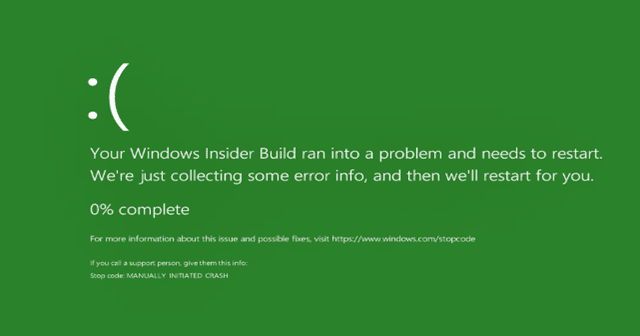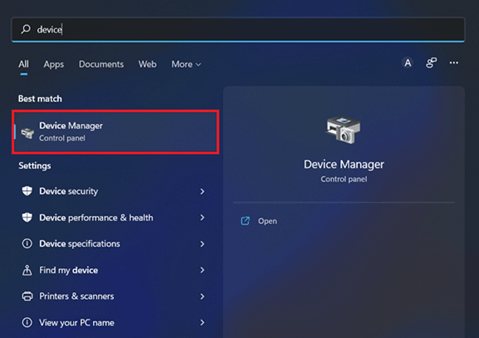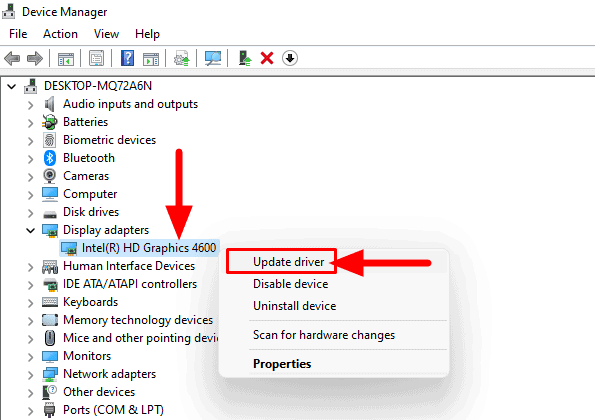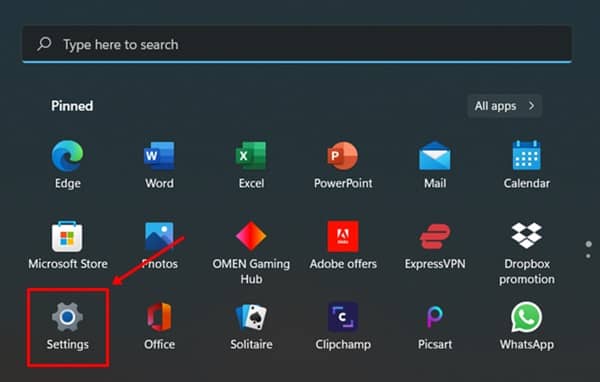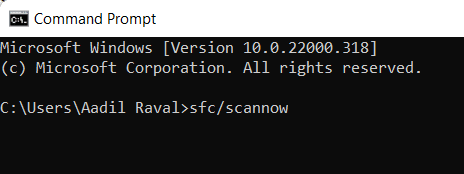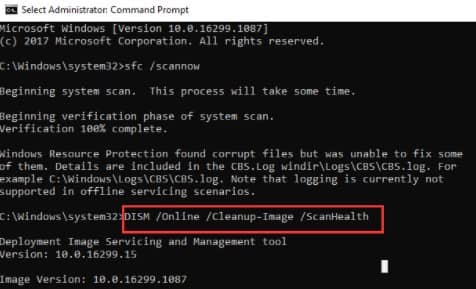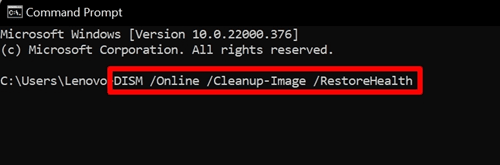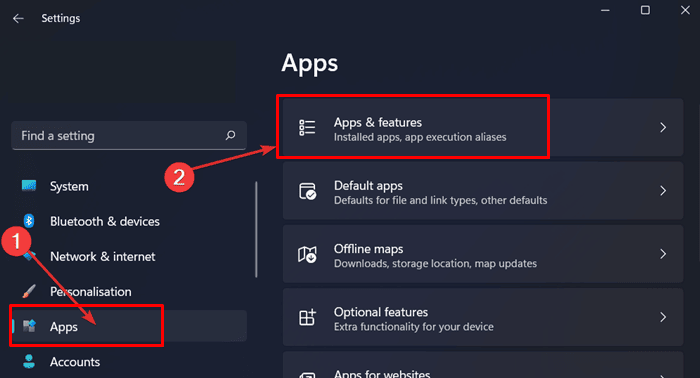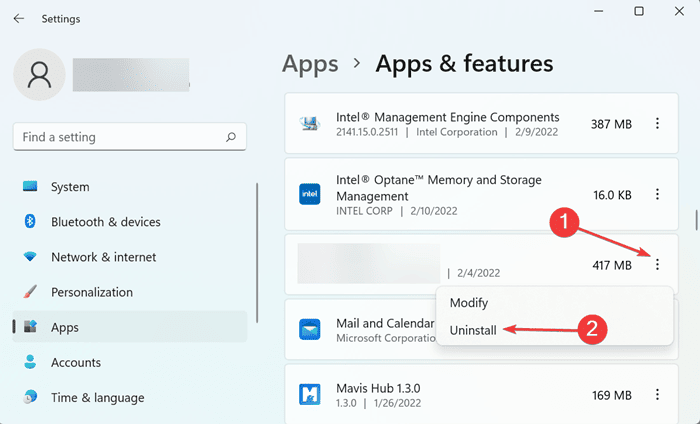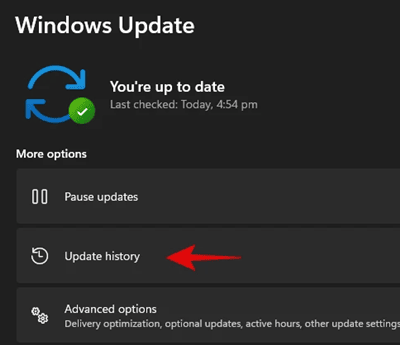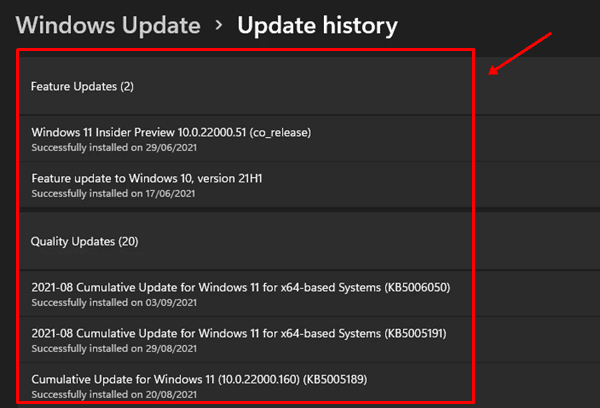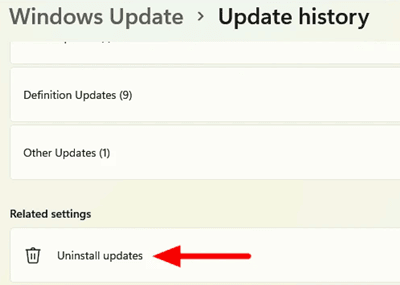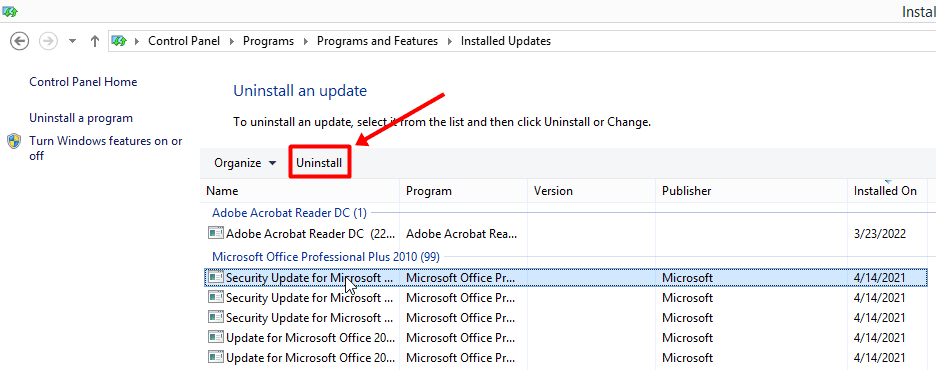There are various reasons you may encounter Windows 11 Green Screen of Death. All the information, including the error code, is displayed on the error screen, and you can get more information about the error with the help of that error code. The reason behind facing the Green Screen Of Death may be different for each error code, and the fixes may vary depending on the reason you are facing the issue. If you are looking for troubleshooting steps to fix the Windows 11 Green Screen of Death error, this article will help you. In this article, we will be discussing some general troubleshooting steps to fix Windows 11 Green Screen Of Death. Also Read- How to Fix Error Code 0xc00007b in Windows 11
Fix Windows 11 Green Screen of Death Error
1. Disconnect Peripherals
You may face the Green Screen Of Death because of malfunctioning or unsupported devices. You should try disconnecting all the unnecessary peripherals connected to your PC and then check if you still face the issue or not.
Fix Windows 11 Green Screen of Death Error1. Disconnect Peripherals2. Update Drivers3. Update Windows 4. Run SFC And DISM Scan5. Uninstall Apps6. Uninstall Windows Update7. Install the Normal Version of The WindowsFinal Words
2. Update Drivers
You may face the issue because of the outdated drivers. You should try updating your drivers and then check if it fixes the issue or not. To update the drivers, follow the steps given below- You can either download the drivers from the official website of your hardware and install them. In the case of a laptop, head to the official page of your laptop, download the drivers from there and install them.
3. Update Windows
Another troubleshooting step to follow is updating the Windows. Outdated Windows or pending updates are also why you may face the Windows 11 Green Screen Of Death. To update Windows, follow the steps given below- This should most probably fix the issue you face, and if not, you can move to the next troubleshooting step in this article.
4. Run SFC And DISM Scan
SFC and DISM scans help fix errors on your PC due to corrupted files or system images. You should first try running the SFC scan, and if it doesn’t fix the issue, you should go for the DISM scan. To run the SFC scan, follow the steps given below-
5. Uninstall Apps
If you started facing this issue after installing an app, that app might probably be the reason behind you facing the issue. You should try uninstalling the app you installed to fix the issue.
6. Uninstall Windows Update
If you started facing this issue after updating your Windows, you should try uninstalling the Windows Update. To uninstall the Windows update, follow the steps given below-
7. Install the Normal Version of The Windows
If you still face the issue after following the above steps, you should try installing the normal version of the windows. Install the normal version, and you will no longer face the issue. You can easily download it from the below link. Download Normal Version of Windows 11
Final Words
This is how you can fix the Windows 11 Green Screen of Death error. If you face this issue, you can follow the steps in this article, and you will be able to fix the problem you have been facing.