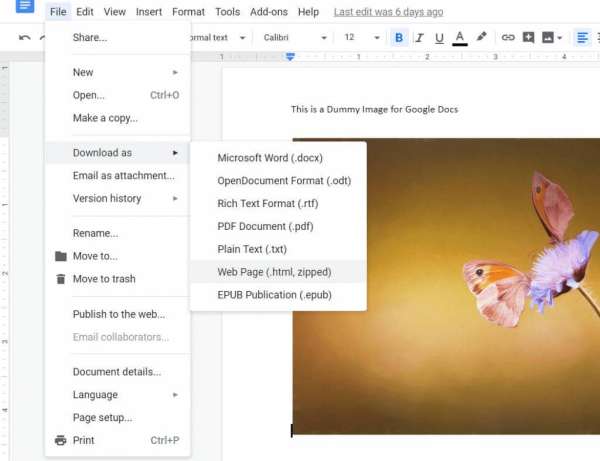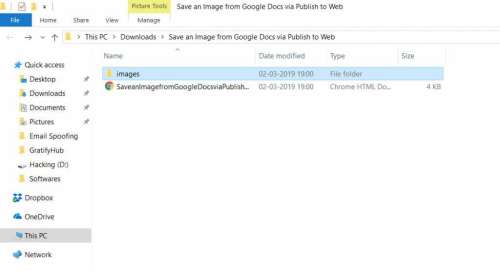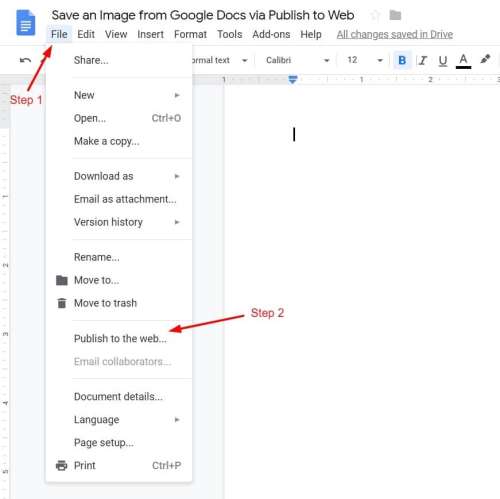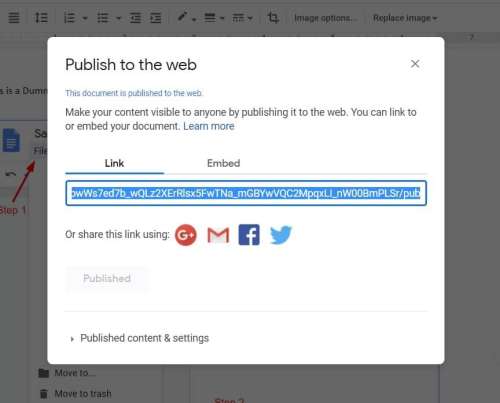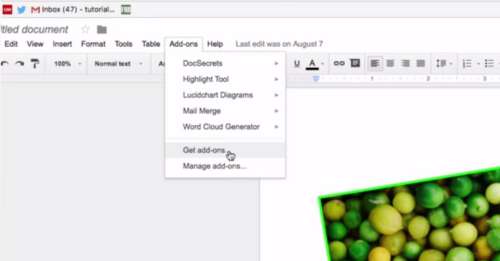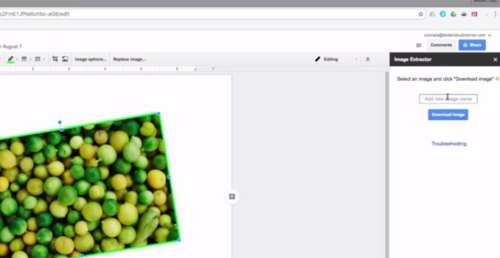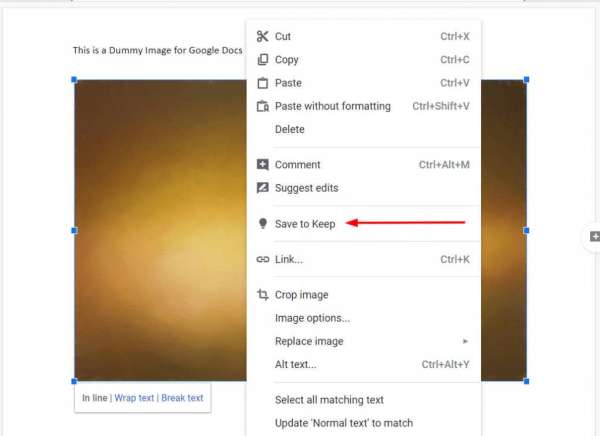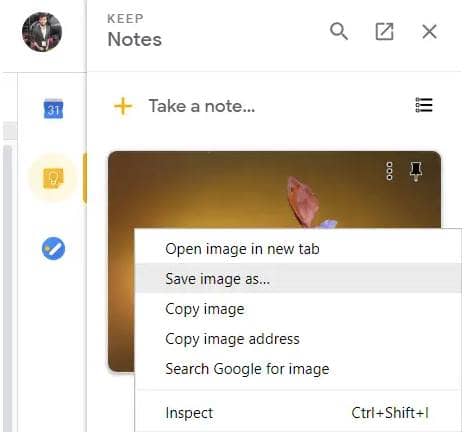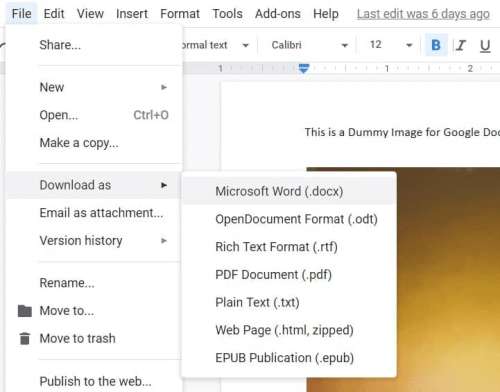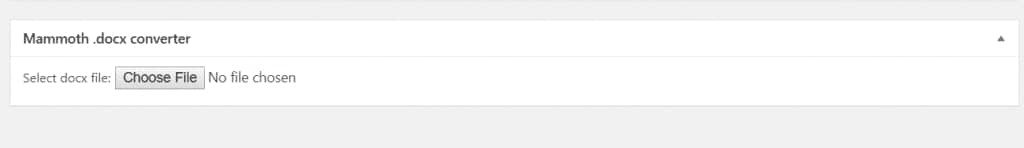If you have one or two images, you can do it. And if you copy and paste the image, the size of the image changes. But what can you do if you want to download a bunch of images from Google Docs? Now, what can you do? Do not worry as we have brought a few methods or tricks by which you can easily download images from Google Docs.
Best Ways to Download Images from Google Docs:-
Let us check out some of the best ways to download all the images from Google Docs. We have brought a few of the best ways which will be helpful for you.
Method 1: Save image as an HTML file
The first method is saving an image as an HTML file. This method is best for saving multiple images at once.
Method 2: Save Images via Publish to Web
Using this method involves an in-built feature of Google Docs. Follow the steps and save images by using Publish to Web.
Method 3: Use this nifty add-on
Method 4: Save images via Google Keep
One of the best and easy methods to save an image from Google docs. Google Keep is a free app for personal use, with which you can download any image. Even the app for Android and iOS is available, and the chrome extension can also be downloaded. Use Google Keep to download the images from Google Docs. Follow the steps carefully and save images. By following these steps, you will successfully download an image from Google Docs.
Method 5: Save images via Taking ScreenShot
If you don’t want to follow any steps or you are lazy to follow any process, you can take screenshots of the images. You can take a screenshot using the Lightshot chrome extension, which can be downloaded on Windows, Mac, and Ubuntu apps. It is one of the easiest and fastest ways of saving images without any worries.
Method 6: Save images via WordPress Plugin
If you are a blogger, then you can use a wordpress plugin to publish your docs directly. You can use the Mammoth .docx converter plugin for free.
Best Google Docs Alternatives Best Work From Home Software For Work Remotely How To Do Subscript & Superscript in Google Docs? Google Docs, Gmail & Other Google Services Experienced Disruptions