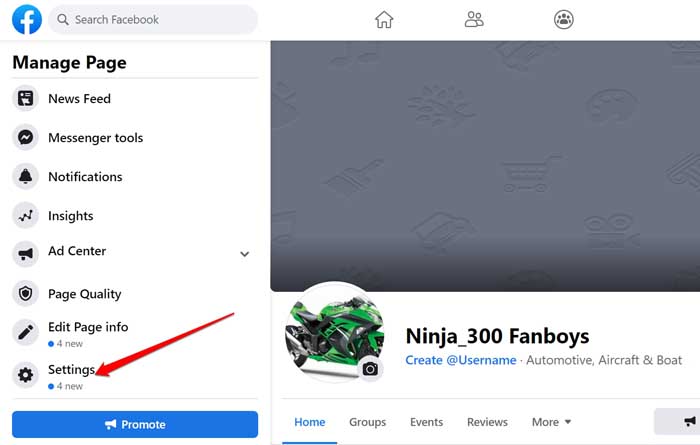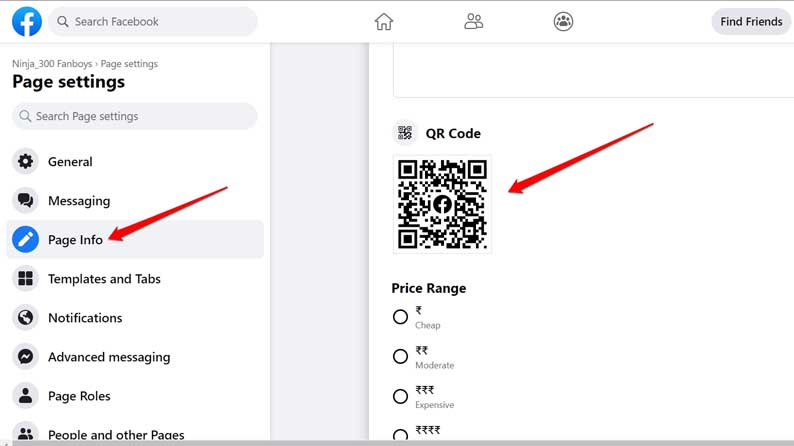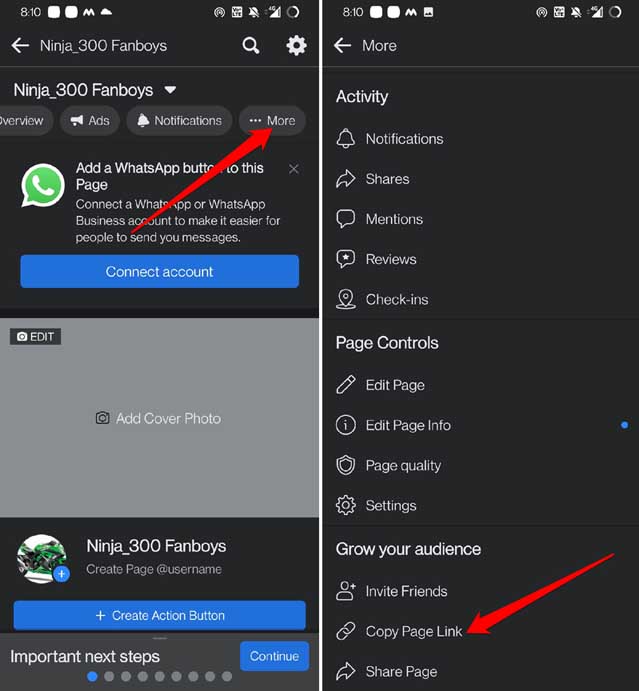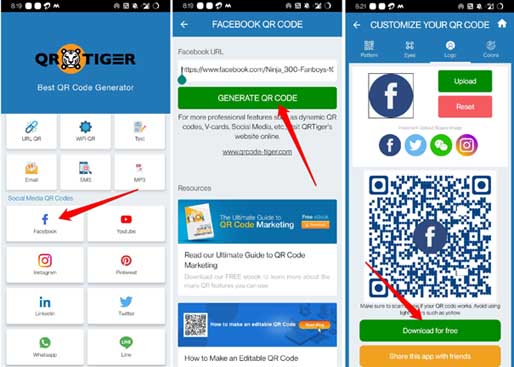Now, you cannot go around spamming links to everyone you come across to convince them to visit your Facebook page. As technology has advanced, you can create QR codes for the Facebook page of your brand. Just share this QR code online or print it on paper. Share the online ones on social networking sites. Put the offline one on your storefront or share it in newspapers or magazines. Also Read- How to Fix Facebook Keeps Logging Me Out
1. Create QR Code for Facebook Page Officially
Facebook natively provides a QR code uniquely for every page that is created on its platform. All you have to do is find this QR code in the page settings and download it. I will show you the steps to do it.
- Create QR Code for Facebook Page Officially2. Create QR Code for Facebook Page Through SmartphoneWrapping Up
This particular method requires you to access your Facebook page via a desktop browser. You can use this QR code image and print it in newspapers or magazines. Also, you can place this QR code on a plastic QR display at your storefront. Anyone that scans the QR code gets access to your Facebook page.
2. Create QR Code for Facebook Page Through Smartphone
Not all may have an access to a PC to create a QR code for their Facebook page. However, everyone these days holds a smartphone. Hence, I will show you how to use a third-party app to create a QR code for any Facebook page easily. The QR code will be saved as an image just as we saved it in the previous section. Once you have the QR code image either share it online. For offline mode, You may also print it and paste it somewhere for people to see it. The good thing about the QRTiger app is it doesn’t ask you to register. Also, it doesn’t ask you to integrate your Facebook page details. Drop your Facebook page links and customize the QR code design all you need to do. Other services such as Flowcode ask for your detail, add your page analytics, and even offer premium plans to generate QR codes. I think this is too much for something as simple as generating a QR code. So, I suggest sticking to the official way to create a QR code for the Facebook page. Otherwise, if at all you wish to try some third-party service, QRTiger is just appropriate.
Wrapping Up
Instead of wasting valuable time copying and pasting links, create a QR code for your Facebook page. Not only you will save time but also get to promote and uniquely share your brand. A QR code helps reach out on both online and offline platforms. Hence, follow this guide and generate the QR code for your Facebook page now.