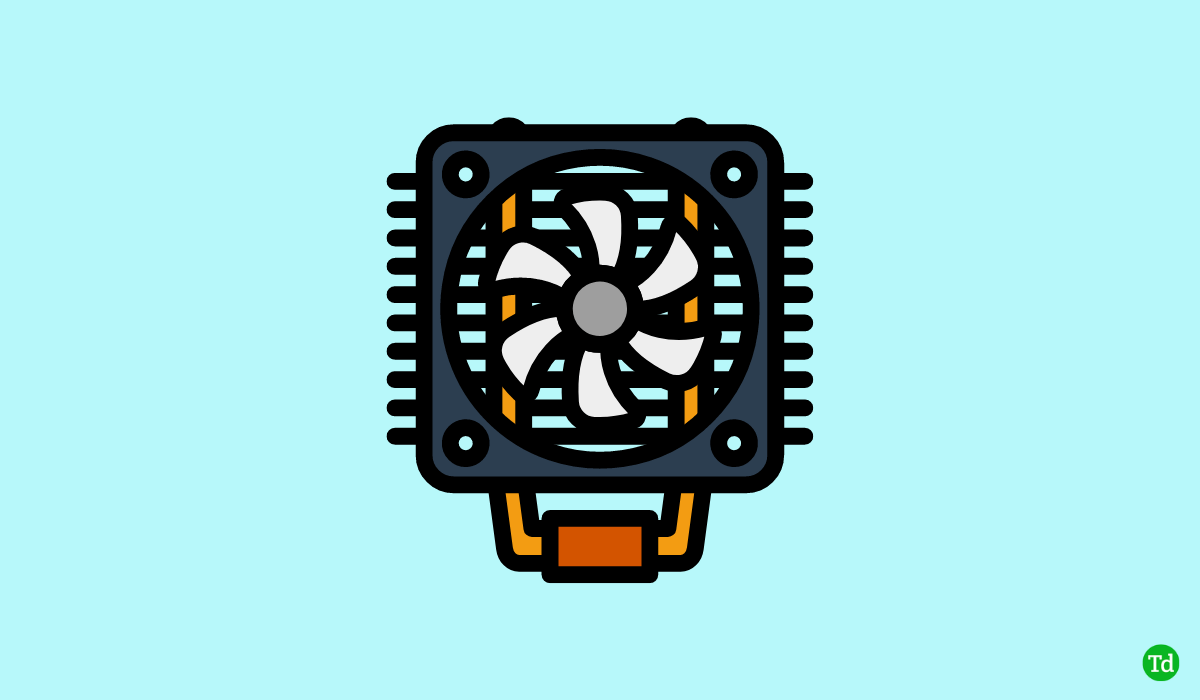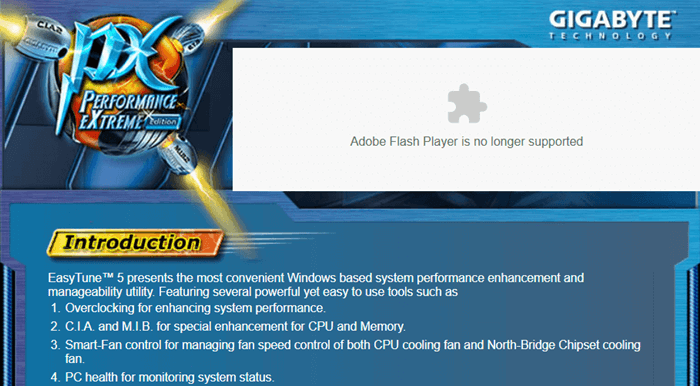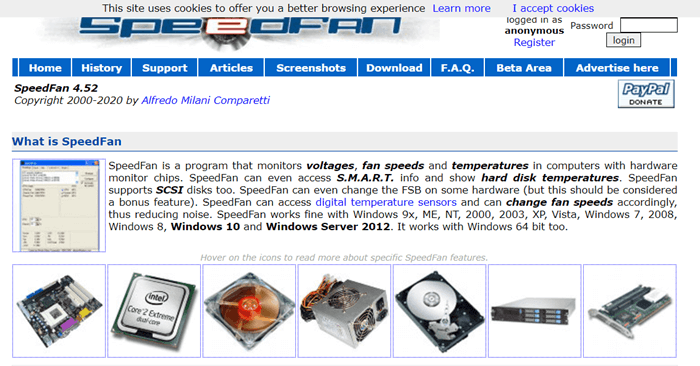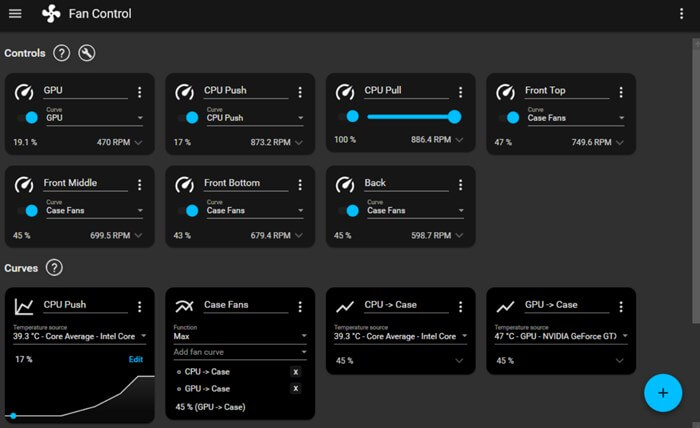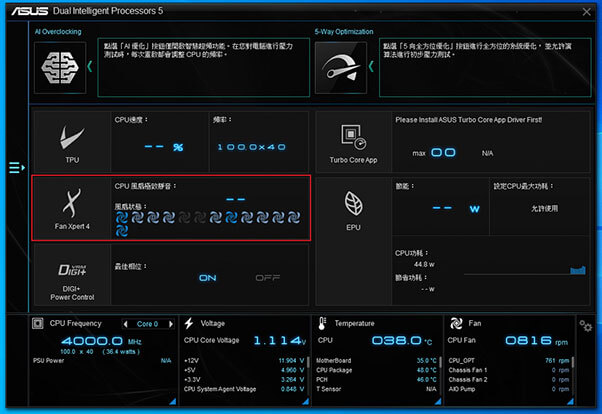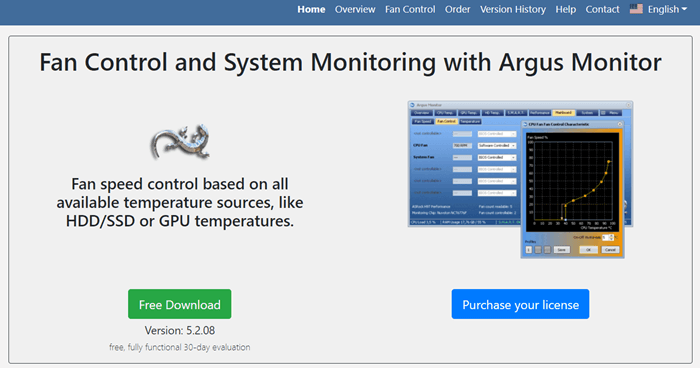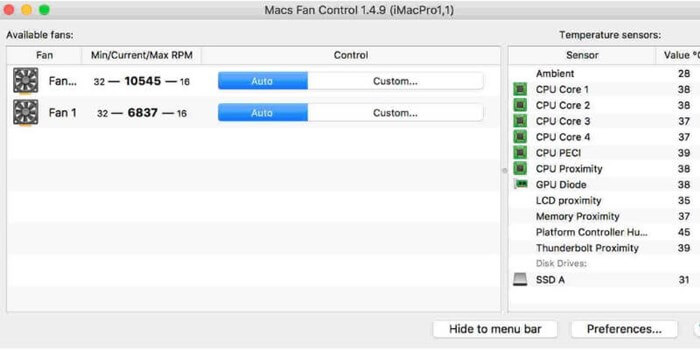You might want to solve the problem immediately if you observe a high RPM rate of CPU Fans. Fortunately, we can adjust the fan speed depending on our task and the system’s temperature. Thus, we have demonstrated the best fan controller software for Windows that might help keep your noisy fan under a system.
Best Fan Controller Software for Windows 11/10
We founded many fan controller software. After juggling with them, we have shortlisted the best free fan controller software for the Windows system.
Best Fan Controller Software for Windows 11/101. Easy Tune 52. SpeedFan3. Fan Control4. MSI Dragon Center5. Zotac Firestorm6. Corsair iCUE7. ASUS AI Suite 38. Argus Monitor9. MSI Afterburner10. Macs Fan Control (For Mac)Final Words
1. Easy Tune 5
First, we have Easy Tune, a well-known PC and monitor controlling software. Even the tool is convenient for adjusting the fan speed – which is what you are looking for. It has two modes: one is easy, and another one is advanced. In the easy mode, you can control your CPU’s RPM. You can easily set the fan’s speed depending on your CPU temperature.
2. SpeedFan
SpeedFan has been established as fan controller software year after year. It is one of the oldest tools out there. The tool lets you change the fan speed of your computer. Moreover, it has the capability to observe the temperature of the motherboard and HDD. Moreover, SpeedFan will show you the status of the temperature in real-time. Hence, the fully configurable tool provides event customization depending on the situation. If you talk about compatibility, SpeedFan supports Windows 9x, ME, NT, 2000, 2003, XP, Vista, Windows 7, Windows 8, and Windows 10.
3. Fan Control
Next on the list, Fan Control is the best fan controller tool out there. With the help of this significant tool, you can easily adjust the speed of your PC fans. Except for the installation process, everything will fall under a plate. The neat and clean user interface allows you to process all requirements set effortlessly. The only drawback of the tool is you can’t adjust the RGB fans’ color.
4. MSI Dragon Center
If you are looking for all-around-performing software that can boost your system’s performance, look for the MSI Dragon Center. It helps you to control your fan speed. It will also show you the CPU/GPU temperature, frequency, and voltage stats. Performance, Battery life, and Acoustic – these are modes available to use. You can check out the cooler booster to use on a laptop.
5. Zotac Firestorm
Zotac Firestorm is another considerable fan controller software on our list that you can take help from. The best part of the software is that it allows adjusting the color and speed of the fan. The Zotac Firestorm is handy for overclocking the graphics card as well. You can set the fan speed as per your needs manually, even you can let it flow in auto mode. For case fans, you can adjust the RPM.
6. Corsair iCUE
Corsair is one the coolest fan controller available in the market. The software provides the real-time temperature stats of the system. Even it has the serious capability to inform you when the system is heating with a color effect – that’s cool. It also helps to perform adequately depending on the workload. Thus, it is absolute software to control fan speed. Before going with it, learning about Corsair iCue compatibility is necessary.
7. ASUS AI Suite 3
Who doesn’t know about the service of Asus’ software and hardware – almost everyone does. If you are using Asus hardware, then Asus AI Suite 3 is perfect. And most importantly, it is free to use. The software will allow you to monitor frequency, voltage, and CPU/GPU temperature. It also covered the overclocking of Ryzen processors. However, the Asus-centric software gives us to control Asus graphic card fans as well.
8. Argus Monitor
Argus Monitor is one of the best fan-adjusting software. This platform allows you to control every fan connected to the motherboard. Besides this, you can know HDD/SSD temperatures and CPU/GPU temperatures in real time. Overall, Argus Monitor is a perfect software that anyone can use.
9. MSI Afterburner
Proudly built by MSI – MSI Afterburner is controller software that will be used to overclock the computer. The software is compatible with Nvidia and AMD graphics cards. You can grab the software for monitoring CPU/GPU temperature, frequency, and voltage. You can easily control the fan. Moreover, the app is free to use and known for its excellent user interface.
10. Macs Fan Control (For Mac)
In the last, we have Macs Fan Control for MAC users. Using the software, any MAC user can monitor fan speed and temperature. Thus, the handful software allows you to adjust the fan speed accordingly. Adjusting the speed is just child’s play, as it has a superb and easy user interface.
Final Words
Plenty of CPU monitors, but few offer fan control, others don’t, and others are hardware specific. But you can control the fan using any best fan controller software. Which one are you picking to adjust to the speed of the fan? Let me know in the comment section.